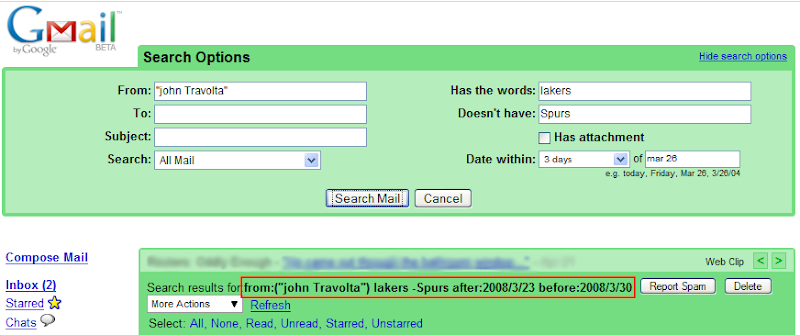Google Updates Steet View in Google Map
Google Lat Long Blog posts an update about Street View in Google Map. Street View integrates to Google Map more smoothly. You no longer need to "activate it" by click on the "Street View" icon. You just needs to drag the "pegmen" icon to the map and the street view will be shown. Below is a video from Google introducing other Street View new features.
New Features in Gmail

Gmail has been releasing new features for the past couple of months. Among those, I would like to introduce 2 security related features and 1 communication feature to you.
- Enabling the HTTPS setting
Plain easy text - everyone should enable this option. Enable this option will encrypt (make third party unable to read your email) your email before it is sent to Google's server.
To enable this, - Go to Setting in Gmail
- Set "Browser connection" to "Always use https"
- Click "Save Changes"
- Reload your Gmail
- Sign out your Gmail account remotely
If you look at the bottom of your Gmail page, you will see a sentence like this.
It is telling you that you (or someone else) is logging into your Gmail account at 228.58.8.6 (It's an IP address). If you see this, you could click on "Details" and sign out all other session.
- Gmail video Chat
Gmail introduced Gmail video Chat last week. You just need to go to http://gmail.com/videochat, download a plug-in and restart your browser.
Once you install the plugin, to start a video chat, just click on the "Video & more" menu at the bottom of your Gmail chat window, and choose "Start video chat."
Of course, you will need a mic., speaker and a webcam to make video chat.
See the following video for more information.
Custom your Gmail Interface
The Official Gmail blog introduces Themes to Gmail.
If you use Gmail, you could modify the theme of Gmail in the "Themes tab under Setting" or click here
Some of the themes work similar to the iGoogle's themes that they will be different according to the time of your location. (They will ask you for your location when you choose the relevant themes)
These are the themes you can choose from. Currently, I'm using "Tea House"
I feel green. ahaha
If you use Gmail, you could modify the theme of Gmail in the "Themes tab under Setting" or click here
Some of the themes work similar to the iGoogle's themes that they will be different according to the time of your location. (They will ask you for your location when you choose the relevant themes)
These are the themes you can choose from. Currently, I'm using "Tea House"
I feel green. ahaha
Ubuntu Will Stop Support 7.04 on October 19, 2008
As stated in the Title, Ubuntu posted in their website to remind everyone that it will stop support 7.04 starting on October 19, 2008. If you are still using Ubuntu 7.04, it's time for you to upgrade your system to either 7.10 or 8.04 LTS. You could find instruction here: https://help.ubuntu.com/community/UpgradeNotes.
Note: if you want to upgrade to 8.04 LTS from 7.04, you will need to first upgrade to 7.10 from 7.04, then to 8.04 LTS from 7.10.
Basics of How Mobile Phone Network Works.
Picture from: http://en.wikipedia.org/wiki/T-Mobile_G1
No, this blog post is not about T-mobile G1. I just post the image because it's nice.
I read a post that talks about basics of how mobile phone network works - Peering Inside a Mobile Phone Network. Some of them are easy to understand (item 1, 4); some are pretty interesting(item 3, 5. Here is the list of items it mentions:
- How Your Calls Follow You
- How Calls Work in Cars and Planes
- Why Text Messages Work When Your Phone Won't Ring
- Why Your Battery Sometimes Dies Faster
- Why the iPhone GPS is Faster than Your Car GPS
In order to support 911 emergency services, all mobile phone systems now try to track your physical location down to about a minimum of 150 meters (it's a bit different outside the United States). Thus your phone has a good rough idea where you are before the GPS even starts.Although the author wrote the article with iPhone/ATT in mind, in general, it should apply to every phone/provider.
Some Principles About Software Testing
I was reading Google Testing Blog and find some good testing ideas to share. The two part blog series focuses on AJAX application. However, those principles could be applied to more general software testing.
While there are many different classifications of tests, the most common way of classifying them is based on their size and the areas of a product they test. Each test answers specific questions about the product:
- Unit test: is the method fulfilling its contract?
- Small integration test: Can two classes interact with each other?
- Medium integration test: Is a class interacting properly with all its dependencies? Does it anticipate and handle errors correctly? Are the needed functions exposed on an API/GUI?
- Sub-system test: Can two sub-systems interact with each other? Does one of them anticipate all errors of the other and does it deal with them appropriately?
- System test: Does the entire system behave as expected?
Google Wants to Free the Airwaves
Google launched the site www.freetheairwaves.com to promote
Bring wireless Internet to everyone, everywhere.and ask you to send a petition statement to the FCC.
If you want to find out more about it, you could see the About and FAQ pages of the site.
3 New Experiments in Gmail Labs
In June 2008, Gmail introduced Gmail Labs, a testbed for Gmail users to try out new features.
Gmail Labs is a way for us to take lots of the ideas we wouldn't normally pick and let you all (who use Gmail) decide whether they're good or not. When you sign in, you'll see a new page in Settings called Labs. It has a list of experimental new features, and you can enable or disable each one.Yesterday, they added 3 new features.
- Custom label colors, by Mark K
- Go to label keyboard shortcut, by Bruce D
- Navbar drag and drop, by Anatol P
enable keyboard shortcuts and press "g" then "l" to display the "Go to label" pop-up. Start typing, and your labels will be filtered as you go. You can use the arrow keys to select a label and hit "Enter" to select one.I used Gmail keyboard shortcuts extensively. However, in the past, you need to enter a sequence of keys ("/" + "l:{label name}") and remember the exact name of the label, in order to go there. With this new feature, I don't need to waste my brain cells to remember all of my label's names.
Other Gmail Labs features I use that you may be interested
- Quick Links by Dan P
- Pictures in chat by Dave C
- Signature tweaks by Keith C and Dave C
New Google Picasaweb
Today Google, besides releasing the new browser-Chrome, updated picasaweb (the Google online photo service) and Picasa 3.0 photo manager. It added several features:


- You can explore the world in the picasaweb explore page. (There is a game called - "Where in the World?" It will ask you where do you think a picture is taken)
- You can upload photos by email - you need to turn on the feature in setting.
- You can change the license of your pictures
- Do not allow reuse (All rights reserved) - default
- Allow reuse with attribution (Creative Commons)
- Allow Remixing
- Allow Commercial Use
- Require Share-Alike
- You can "name tags" people in your photo.
Once you've added a few names, you'll start seeing suggestions that will help make labeling easy, fast and fun.We all know how long does it take to tag people in facebook. With this feature, authors of this page could tag around 200 faces in 100 photos under 15 min.
It took me less than 15 minutes to tag close to 200 faces in a set of more than 100 photos, and that included some start-up time such as figuring out how the system worked, establishing names for various common subjects, and correcting a few errors. The most impressive moments are when Picasa presents a large array of photos with the same face, and you can label them all with a single click.I tried it out. I'm impressed by the accuracy of the matches. If you want to try it.


- Go to your picasaweb and click on "Try It!" on the right.
- Click on "Start processing photos"
- It will take some time for Google to scan all your photos and find faces. (I took over an hour for Google to scan all of my 152 albums)
- After the wait, you could start to tag your photos easily.
Google Browswer - Google Chrome
Update(9/2/2008 12:25pm PDT): You can download it here now. It's a lot faster.
Google announced it will release a new browser, Google Chrome, based on WebKit engine, the one used in iPhone. The announcement also complimented by a comic book. The new browser will use some components from Firefox and it will be open-sourced.
Google announced it will release a new browser, Google Chrome, based on WebKit engine, the one used in iPhone. The announcement also complimented by a comic book. The new browser will use some components from Firefox and it will be open-sourced.
Under the hood, we were able to build the foundation of a browser that runs today's complex web applications much better. By keeping each tab in an isolated "sandbox", we were able to prevent one tab from crashing another and provide improved protection from rogue sites. We improved speed and responsiveness across the board. We also built a more powerful JavaScript engine, V8, to power the next generation of web applications that aren't even possible in today's browsers.Four things I get out of the announcement:
- Better JavaScript rendering - it will run complex web application (Gmail, Google Calendar, Google Map, Google Docs and other Google services) better.
- "Sandbox" each tab - If you open Google Docs, Gmail and Google Calendar. A crash in Google Docs will not break your Gmail or Google Calendar.
- It's open-sourced. Other open-sourced browser, notably Firefox, could include the new feature (though Firefox use another engine, Gecko). It all means more browser will run Google services better.
- People will rely on the OS less and move more towards web application. (As long as you get a good broswer, it doesn't matter it's a MS Windows, Apple OSX or Linux)
Beijing Olympics National Stadium Built by Lego
2008 Beijing Olympics just closed. The two new stadiums, Beijing National Stadium (Bird's Nest) and Beijing National Aquatics Center (Water Cube), are pretty impressive.
Going south 1200 miles (about 1950 km), in HK, members of HKLUG (The Hong Kong LEGO® Users Group) using Lego to create both Bird's Nest and Water Cube (See pictures below)
Bird's Nest:
Water Cube:
For more picture, go here: http://www.brickshelf.com/cgi-bin/gallery.cgi?f=325809
Going south 1200 miles (about 1950 km), in HK, members of HKLUG (The Hong Kong LEGO® Users Group) using Lego to create both Bird's Nest and Water Cube (See pictures below)
Bird's Nest:
Water Cube:
For more picture, go here: http://www.brickshelf.com/cgi-bin/gallery.cgi?f=325809
There Are 1,000,000,000,000 (1 trillion) Different Pages in the Internet
How big is the web? Google said
1 trillion (as in 1,000,000,000,000) unique URLs on the web at once!Google posted a blog saying they find 1 trillion unique URLs. That's not counting pages with exact content. To put it into perspective, 1 trillion links is like
a map about 50,000 times as big as the U.S., with 50,000 times as many roads and intersections.on the top of that 1 trillion pages, there are several billion pages added to the web per day. If that's correct, we will hit 2 trillion roughly this time next year.
Best Media Player - VLC
I've used VLC for a long time. The main reasons I use VLC are:
The article gives out easy-to-follow, step-by-step instructions about VLC. I'm not going to repeat what's in the article, however, I would like to mention one thing. You could stream video from one computer to another using VLC over the local network or internet. I think it's a cool feature and it works.
I highly recommend you to try VLC and replace it with whatever you are using to watch video.
- it's fast.
- it plays virtually all files media/types (ie. DVD, VCD, CD, MP3, MOV, WAV, FLV, AVI and ...)
- it works on many OSes (ie. Windows, Mac OSX, Linux and ...)
- it's an open source program. (It means both gratis and libre)
The article gives out easy-to-follow, step-by-step instructions about VLC. I'm not going to repeat what's in the article, however, I would like to mention one thing. You could stream video from one computer to another using VLC over the local network or internet. I think it's a cool feature and it works.
I highly recommend you to try VLC and replace it with whatever you are using to watch video.
Car Sales Drop in June 2008
Recently I came across Calculated Risk Blog. It's an interesting blog about financial related topics. Last week, it posted a series of blogs reporting all car manufacturers' sales drop in June 2008 compares to June 2007 except Honda. GM drops 18.2%, Toyota drops 21.4%, Ford drops 28%, Chrysler drops 36% while Honda could achieve 1.1% raise. If the oil price continues to go up, the outlook for all car manufacturers won't be optimistic.
Google Finance Real-time Quote from NYSE
After Google got real-time quote from NASDAQ earlier this month, less than a month, it gets real-time quote from New York Stock Exchange (NYSE) too.
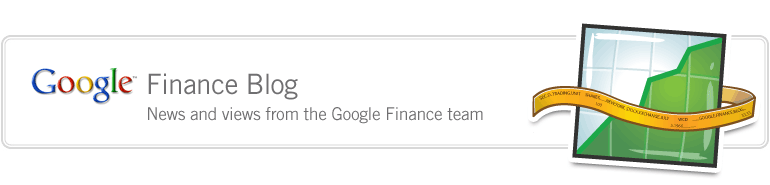
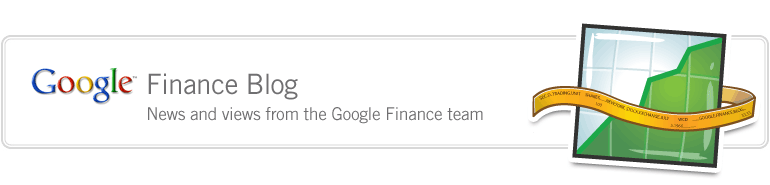
Google Docs Supports PDF upload
Now you can upload pdf file to Google Docs. I think it's good that you don't even need to install pdf reader to read a pdf file/attachment. (BTW, I recommend Foxit PDF reader, which is small and fast compare to the one from Adobe) However, there are two drawbacks that I know of:
- Although you can search the content of the pdf in the pdf view, you can't do the search in the Google Docs panel(Here) .
- In order to display the pdf without a pdf reader, Google convert the pdf file to an image file(PNG format). For most documents, that's sufficient. However, in my 3-column-all-font-10.5-Chinese test pdf file. All Chinese characters too blurry, not even one character could be read. Interestingly, I could still highlight the file and copy the text out of it.
Get Firefox 3 And Set A Guinness World Record
Firefox 3 is out. Download it here. You could help to set a Guinness World Record if you download it within 24 hours from June 17, 2008 10am PDT. That means it will end @ June 18, 2008 10am PDT. Or you could use this to check the end time at your location.
Update 1:24pm: Mozilla.org (which develops Firefox) releases some statistics about the download rate FF3. link1 and link2
Mozilla.com web traffic is pushing well over 2 Gigabits a second of just pure HTTP traffic. That is in addition to the 13 Gigabits a second or so of download traffic. We are still at around 14,000 download/minute and mozilla.com is responding well! Go Mozilla community and IT team! (emphasis mine)Update 12:17am: Just found out a site that report the number of downloads for Firefox 3 here. As of now, there are total of 4,802,223 copies downloaded.
What You Can Do With Google Maps
Brian Ussery wrote a blog in Google Blogoscoped to list some recent released features in Google Maps.
Here is the list of features mentioned from the blog:
Among those features, I like and use the traffic information from Google Maps the most. There are two parts of it.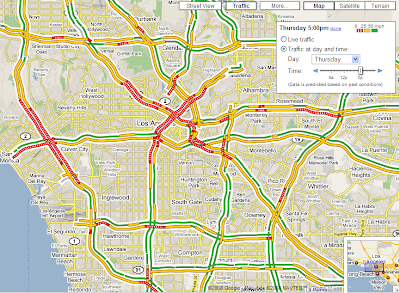
Here is the list of features mentioned from the blog:
“Get directions” with Google Maps Street View
“Get directions" for Public Transportation in Google Maps
Find Future Traffic Conditions with Google Maps
More “Photos” in Google Maps
More “Wikipedia” Map Results
Google Maps Video
Google Maps Edits
Among those features, I like and use the traffic information from Google Maps the most. There are two parts of it.
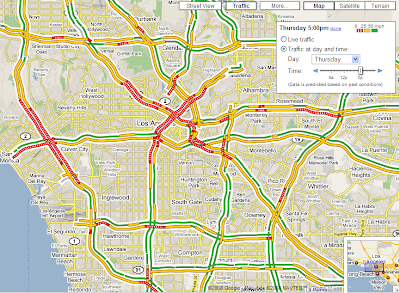
- Live TrafficIt has both traffic speed on freeway, road construction and accident around the area.
The data is updated more frequently than the data in my in-car GPS unit. - Traffic condition at "any time of a week"
It shows you the normal traffic condition any time of a week. It handy for traveler to check out the traffic condition of a place to avoid being stuck in traffic. (You might want to check out how bad it is to drive in LA Thursday 5:00pm. Click on "change" next to "live traffic" and change the day and time to see the traffic.)
Google Get Real-time Stock Quotes from Nasdaq
Starting from June 2nd (yesterday), Google Finance announces it will have real-time Nasdaq stock quotes and update it's website every second. Before this announcement, it used to have a 15-20 minutes delay for stock quotes to be published on free online site like Google Finance or Yahoo Finance.
 This pilot program from Nasdaq is not exclusive for Google, other companies like CNBC, The Wall Street Journal Digital Network, Xignite (Nasdaq Press Release) are involved too. I don't hold any stock but I think it's always good that there is more data available to the public.
This pilot program from Nasdaq is not exclusive for Google, other companies like CNBC, The Wall Street Journal Digital Network, Xignite (Nasdaq Press Release) are involved too. I don't hold any stock but I think it's always good that there is more data available to the public.
A related news, Google Finance got Hong Kong Stock Exchange pricing data.
 This pilot program from Nasdaq is not exclusive for Google, other companies like CNBC, The Wall Street Journal Digital Network, Xignite (Nasdaq Press Release) are involved too. I don't hold any stock but I think it's always good that there is more data available to the public.
This pilot program from Nasdaq is not exclusive for Google, other companies like CNBC, The Wall Street Journal Digital Network, Xignite (Nasdaq Press Release) are involved too. I don't hold any stock but I think it's always good that there is more data available to the public.A related news, Google Finance got Hong Kong Stock Exchange pricing data.
Google Earth in your Browser
According to Google LatLong Blog(official Google blog) and Google Earth Blog(non-official), Google releases a new Google Earth plug-in (download here) for browser (currently only work on Windows). You can download it here or it will prompt you to download it the first time you go to a "Google Earth enabled" site.
Once you install the plug-in, you could experience most of the things that appear in Google Earth. Moreover, Google releases new Google Earth API (Application Program Interface) such that developer can now modify how you interact with the site. Google provides some demos to show off what developer can do with the API....
You could use the tradition Google Earth interface: code.google.com
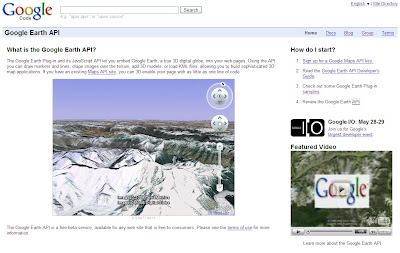 Or being a MONSTER MILKTRUCK driver:
Or being a MONSTER MILKTRUCK driver:

By the way, I just delivered milk to the tip of the world. (According to wikipedia - Coordinates 27°59′17″N 86°55′31″E / 27.98806, 86.92528)
Once you install the plug-in, you could experience most of the things that appear in Google Earth. Moreover, Google releases new Google Earth API (Application Program Interface) such that developer can now modify how you interact with the site. Google provides some demos to show off what developer can do with the API....
You could use the tradition Google Earth interface: code.google.com
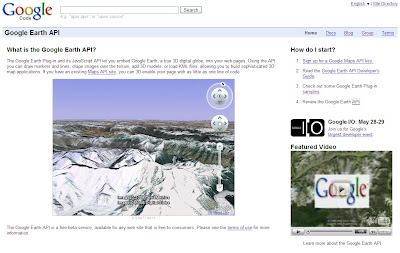 Or being a MONSTER MILKTRUCK driver:
Or being a MONSTER MILKTRUCK driver:
By the way, I just delivered milk to the tip of the world. (According to wikipedia - Coordinates 27°59′17″N 86°55′31″E / 27.98806, 86.92528)
Google Spreadsheet's Form.
In Google Docs Blog, they posted an easy-to-follow instruction video on how to create a Form using Google Spreadsheet. It's a good "tutorial" for those who prefer a step-by-step instruction instead of exploring by him/herself. (Actually the Form user interface is easy to pick up).
Seems like some people are confused when editing both the Form and the underneath Spreadsheet. And the Google Docs team posted a list of Do's and Don't's for creating Form to help people out. (By looking at the list, you can guess how the form and the spreadsheet are related)
Seems like some people are confused when editing both the Form and the underneath Spreadsheet. And the Google Docs team posted a list of Do's and Don't's for creating Form to help people out. (By looking at the list, you can guess how the form and the spreadsheet are related)
| DO | DON'T | |
| From the FORM |
| |
| DO | DON'T | |
| From the SPREADSHEET |
|
|
Google Sites Opens to Public
Last week, Google Sites finally open to general public. It used to be exclusive to Google Apps users. Google Sites is good for a group of people to collaborate on a topics(just like the ski club example in the following video) It seems like Google Sites will overtake Google Page sooner or later.
Here is the video showing how to start your own "Site":
Blog: http://googleblog.blogspot.com/2008/05/google-sites-now-open-to-everyone.html
Here is the video showing how to start your own "Site":
Blog: http://googleblog.blogspot.com/2008/05/google-sites-now-open-to-everyone.html
Google Presentation Add Notes and Embedded Video
Google Blog
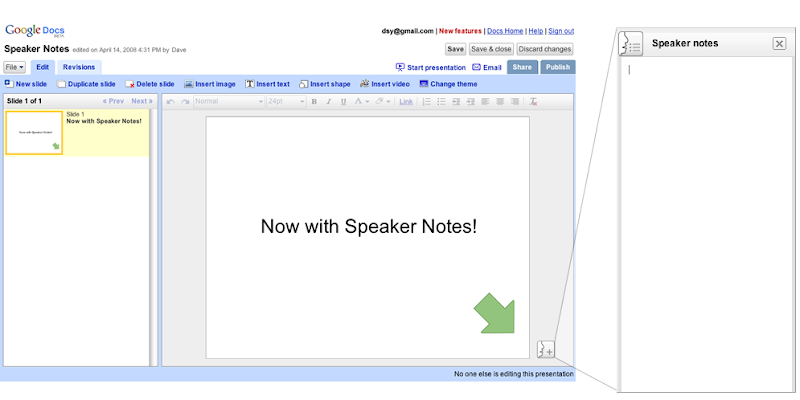 Google Presentation adds "speaker note" to it's product. As one of my presentation class instructors emphasize you shouldn't have any slide that doesn't ADD VALUE to your presentation. Basically, he means you shouldn't have everything you want to say on the slide because that just duplicates what you want to say and distracts your audiences from you, the speaker.
Google Presentation adds "speaker note" to it's product. As one of my presentation class instructors emphasize you shouldn't have any slide that doesn't ADD VALUE to your presentation. Basically, he means you shouldn't have everything you want to say on the slide because that just duplicates what you want to say and distracts your audiences from you, the speaker.
It also let you embed video in the presentation. So far, it only works for YouTube video, but I think other online video site embedding should be coming up. It's cool that you could expand the video by clicking the icon on the icon in the lower-right corner.
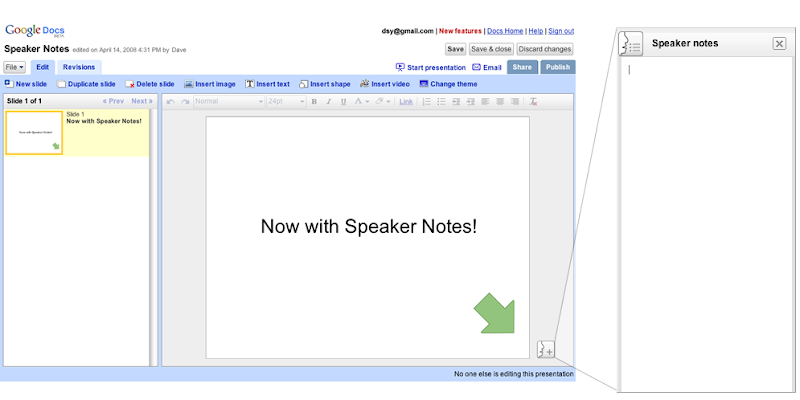 Google Presentation adds "speaker note" to it's product. As one of my presentation class instructors emphasize you shouldn't have any slide that doesn't ADD VALUE to your presentation. Basically, he means you shouldn't have everything you want to say on the slide because that just duplicates what you want to say and distracts your audiences from you, the speaker.
Google Presentation adds "speaker note" to it's product. As one of my presentation class instructors emphasize you shouldn't have any slide that doesn't ADD VALUE to your presentation. Basically, he means you shouldn't have everything you want to say on the slide because that just duplicates what you want to say and distracts your audiences from you, the speaker.It also let you embed video in the presentation. So far, it only works for YouTube video, but I think other online video site embedding should be coming up. It's cool that you could expand the video by clicking the icon on the icon in the lower-right corner.
How to Search in Gmail?
Gmail is a free web-base email provided by Google. And all of you should know Google is really good at search. It should be an easy guess that you could search your email in gmail really fast. Actually, "Search your mail instantly" is the second of the "10 reasons to use Gmail" given by Google. The search is very easy to use especially to those familiar with computer and IT stuff. For those didn't know how to use. Here is a starter to help you.
- To perform search, you could type in your search query/phase into the Gmail search box (on the top of your Gmail account) and hit "Enter" or click "Search Mail" button. Your search phase could be anything you remember about the email.
- If you remember some specific details, eg sender, recipient and subject, about the email. You could narrow your search for each item. For example, I used [from:john] operator in the search box above . It will search all mails sent out by John.
- If John sent me an email about L.A. Lakers won their second game against Denver Nuggets. I could search it like this [from:john lakers]
- What if I have 2 friends name John - John Travolta and John Doe. You could use quotation mark to group the first and last name like [from:"john Travolta"].
- Another example: An email sent to John Doe with I'm a dummy as the subject line. It could be search by this query [to:"John Doe" subject:"I'm a dummy"]
- There are more operators that you could use - cc:, bcc:, has:attachment, filename:, label:, in: and is:. You could also limit the search to a certain time period by using after: and before: operators. For more information, this page will help.
- If you are too lazy to learn and remember all those operators name, you could use the advance search by clicking on "Show search options".
A little tip: After you make the search using the "Search Options," it will show a query above the result that you could reuse it later in the "normal" Gmail search box. In this case, it would be [from:("john Travolta") lakers -Spurs after:2008/3/23 before:2008/3/30]
A little tip #2: After each search in Gmail, your browser's address bar would be updated and you could use that location to preform the same search later on (even on other gmail account). The search above would produce this URL: https://mail.google.com/mail/#advanced-search/from=%22john+Travolta%22&subset=all&has=lakers&hasnot=Spurs&within=3d&date=mar+26
If you click on the link, it will perform the above search in your Gmail account. (Given you have signed in to your Gmail)

Fixing Win XP File Extension Error
Today I was using GNU Cash (Microsoft Money/Quicken open source alternative) to import some QFX files. Somehow the program stalled and I needed to fire up Windows Task Manager to kill it. After that, of course, I would like to restart GNU Cash program, but it didn't run.
What I got is this message: "This file does not have a program associated with it for performing this action. Create an association in the folders options control panel." After looking at the GNU Cash folder and find out it executes a .bat file. And the problem is Windows doesn't recognize .bat is an executable file. After googling it, I found out that the WinXP registry was corrupted. And this web page: http://www.dougknox.com/xp/file_assoc.htm has all those little reg files that fixed my file association errors. (I have error when running .bat, .com, .reg file types)
WARNING: Registry is a really critical part of Windows. If you messed it up, your machine may not be usable again. Using the above fix at your own risk.
What I got is this message: "This file does not have a program associated with it for performing this action. Create an association in the folders options control panel." After looking at the GNU Cash folder and find out it executes a .bat file. And the problem is Windows doesn't recognize .bat is an executable file. After googling it, I found out that the WinXP registry was corrupted. And this web page: http://www.dougknox.com/xp/file_assoc.htm has all those little reg files that fixed my file association errors. (I have error when running .bat, .com, .reg file types)
WARNING: Registry is a really critical part of Windows. If you messed it up, your machine may not be usable again. Using the above fix at your own risk.
Google Earth 4.3
Google released a new version of Google Earth (version 4.3) yesterday. I'm amused by how much improvements and new features they introduce in this version. Before I talk about the features, here is the link you could download the software: http://earth.google.com/intl/en/index.html
You could see features "in action" in the following two videos:
- It improved the control.
On the upper right corner, there are 3 controls (Look, move and zoom) instead of 2 in the previous version (Move and zoom). - It improved the loading time of the 3D buildings. Also, when you click on the building, it will show you more information about it.
- If you used Google Maps before, you must know what "Street View" is. They are in Google Earth now. Moreover, it works a lot smoother in Google Earth than Google Maps.
- It introduced the "Sunlight" mode that it shows where the Sun is at a given time (Look at the slider on the top). And it will create the corresponding shadow on the 3D buildings and mountains. If you zoom all the way out and see the whole globe plus the "weather layer" on the left, you will have a great picture.
 Before
Before  After
After
You could see features "in action" in the following two videos:
- A demo of new features from Google Earth Blog (it's'not an official Google blog): www.gearthblog.com
- 2. A tour from Google Earth site: earth.google.com
Save Google presentation to Microsoft powerpoint format
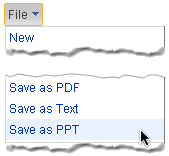
Google has a new feature in Google Docs - presentation that you could save it to Microsoft powerpoint format (PPT). I didn't use Google presentation at all. However, it's a nice new feature that could help people to try out the service. As you can see in the image above, you could also save presentation as PDF or raw text file.
Google April Fool Joke - 2008
You want to be one of the pioneers to go to Mars and set up colony? And you are not alone, Larry Page and Sergey Brin (Google co-founder) will be with you. If you are interested, you could submit your application here. The video below is a brief summary of the project presented by Larry, Sergey and Richard.
For more information, you could visit the official web site: http://www.google.com/virgle/index.html.
PS. If your application score wasn't high enough, you could submit a video to impress the reviewer.
PPS. There is a "new" feature in Gmail call: Gmail Custom Time. What it does? I could let you to change the time an email is sent. Pretty cool feature to hand in a late assignment.
Happy April Fool.
For more information, you could visit the official web site: http://www.google.com/virgle/index.html.
PS. If your application score wasn't high enough, you could submit a video to impress the reviewer.
PPS. There is a "new" feature in Gmail call: Gmail Custom Time. What it does? I could let you to change the time an email is sent. Pretty cool feature to hand in a late assignment.
Happy April Fool.
Google Docs offline
It's a popular request from people that want to access/edit their Google Docs even they are offline. Just like having the file in the hard drive and modify. Now it's possible with the help of Google Gears. Google just announces it rolling the new functionality to everyone. Here is a video from Google to demonstrate Google Docs offline.
Right now, it only works on word processing documents, (no spreadsheets or presentations support yet.) but I think it's just a matter of time that it will be available on spreadsheets and presentations.
Update: Google Docs offline works for my account now. 4/22/2008
Right now, it only works on word processing documents, (no spreadsheets or presentations support yet.) but I think it's just a matter of time that it will be available on spreadsheets and presentations.
Update: Google Docs offline works for my account now. 4/22/2008
Election Map from Google
This year is the US Election Year. Google created this Map gadget to trace each Primary result. You could change the map by choosing different states or parties. Try it out.
Google Calendar sync with Microsoft Outlook
This past week, Google released a new software to sync the Google calendar with Microsoft Outlook. I've been waiting for this to come for a while since I am using Google calendar extensively. And the Dell Axim X30's calendar could only sync with Outlook calendar.
 As you can see in the above screenshot, it supports both 1-way and 2-way sync. You could also adjust how often will it sync your calendar. However, after using the program for a while. I don't see I will use it at this moment. That's because:
As you can see in the above screenshot, it supports both 1-way and 2-way sync. You could also adjust how often will it sync your calendar. However, after using the program for a while. I don't see I will use it at this moment. That's because:
PS. Speaking of Thunderbird and Lightning, actually there is an add-on (add-on of add-on) called "Provider for Google Calendar". It "Allows bidirectional access to Google Calendar." Also, it could sync more than one calendar in Google calendar. You might want to check that out too.
PPS. Anyone know is that possible to sync the calendar in Windows Mobile 2003 with Lightning?
 As you can see in the above screenshot, it supports both 1-way and 2-way sync. You could also adjust how often will it sync your calendar. However, after using the program for a while. I don't see I will use it at this moment. That's because:
As you can see in the above screenshot, it supports both 1-way and 2-way sync. You could also adjust how often will it sync your calendar. However, after using the program for a while. I don't see I will use it at this moment. That's because:- It could only sync your primary Google calendar with your default Outlook calendar
- I stop using the calendar in Outlook for a while.
(Now I'm using the free Mozilla Thunderbird mail client with Lightning calendar add-on - the same company that creates Firefox)
PS. Speaking of Thunderbird and Lightning, actually there is an add-on (add-on of add-on) called "Provider for Google Calendar". It "Allows bidirectional access to Google Calendar." Also, it could sync more than one calendar in Google calendar. You might want to check that out too.
PPS. Anyone know is that possible to sync the calendar in Windows Mobile 2003 with Lightning?
Huge "interactive" gmail
Gmail Russia team recently post a video mimicking how to use gmail. It's in Russian but you don't need to know Russian to understand the video (well, the one I embedded here has English subtitles). It tells you in gmail you could search gmail, star an email, use gchat. and use it in mobile phoone. It's interesting what will the next product they will "recreate" next time.
Source: http://gmailblog.blogspot.com/2008/02/russian-gmail-art.html
Source: http://gmailblog.blogspot.com/2008/02/russian-gmail-art.html
Create aliases for your gmail address
From The Official Gmail blog, there are two ways for you to "create" more gmail addresses by using your own gmail account.
Also you could combine those two "techniques" to create something like h.i.k.i.n.g.f.a.n+sungamagnus@gmail.com. Using this and gmail filter, you could give out "different" gmail addresses to different people/groups/mailing lists and filter them to different lable in your gmail.
- Append a plus ("+") sign and any combination of words or numbers after your email address. For example, if your name was hikingfan@gmail.com, you could send mail to hikingfan+friends@gmail.com or hikingfan+mailinglists@gmail.com.
- Insert one or several dots (".") anywhere in your email address. Gmail doesn't recognize periods as characters in addresses -- we just ignore them. For example, you could tell people your address was hikingfan@gmail.com, hiking.fan@gmail.com or hi.kin.g.fan@gmail.com. (We understand that there has been some confusion about this in the past, but to settle it once and for all, you can indeed receive mail at all the variations with dots.)
Quick Full screen view of picture in Picasa
Google photos blog (a blog from the Picasa team) just revealed a handy tips to view any pictures in Picasa (the program, not web album) in Full screen.
If you hold onto the "ctrl-alt" key combo, you could use your mouse scroll to move to previous/next picture. It's a complement to the "Slideshow" feature in Picasa.
When you're in Library View, move your mouse cursor over any picture thumbnail, hold down the 'ctrl' key, and then press 'alt.' You'll instantly get a full-screen view of that picture.from: googlephotos.blogspot.com
If you hold onto the "ctrl-alt" key combo, you could use your mouse scroll to move to previous/next picture. It's a complement to the "Slideshow" feature in Picasa.
AVG Free Anti-Virus Software
Today one of my friends asked me which Anti-virus software am I using. I guess it will be a good idea to just put it here, so I don't need to repeat myself should my friends ask me again.
The anti-virus software I'm using is "AVG Anti-Virus Free Edition". It's free for home and non-commercial use. I've been using it on all of my computers (2 desktops and a laptop) for over a year. I think it's good enough for personal use.
You can download the free version here:
http://free.grisoft.com/doc/downloads?prd=aff
After you download and install the software, make sure you "set your AVG Free Edition to be updated automatically." The following quote is from the FAQ page item #653:
Also make sure you turn on the "Resident Shield." Basically, it will scan those files you are accessing. (Like when you open a word document, it will scan that document on-the-fly) If it detects a virus, it will prompt you for the risk.
Of course, last but not least, you should scan your computer regularly in case a virus sneaks in.
The anti-virus software I'm using is "AVG Anti-Virus Free Edition". It's free for home and non-commercial use. I've been using it on all of my computers (2 desktops and a laptop) for over a year. I think it's good enough for personal use.
You can download the free version here:
http://free.grisoft.com/doc/downloads?prd=aff
After you download and install the software, make sure you "set your AVG Free Edition to be updated automatically." The following quote is from the FAQ page item #653:
How to set your AVG Free Edition to be updated automaticallyI set the time to "between 8:00 and 9:59" and also check the box for "If Internet connection is not available, check when it goes on-line."
- run your AVG Free Edition by double-clicking the AVG 7.5 icon on your desktop
- click the Service menu and choose the Schedule daily update item
- here you can set the time of your AVG's regular daily update
Also make sure you turn on the "Resident Shield." Basically, it will scan those files you are accessing. (Like when you open a word document, it will scan that document on-the-fly) If it detects a virus, it will prompt you for the risk.
Of course, last but not least, you should scan your computer regularly in case a virus sneaks in.
Subscribe to:
Posts (Atom)