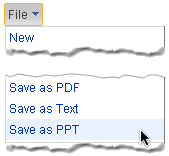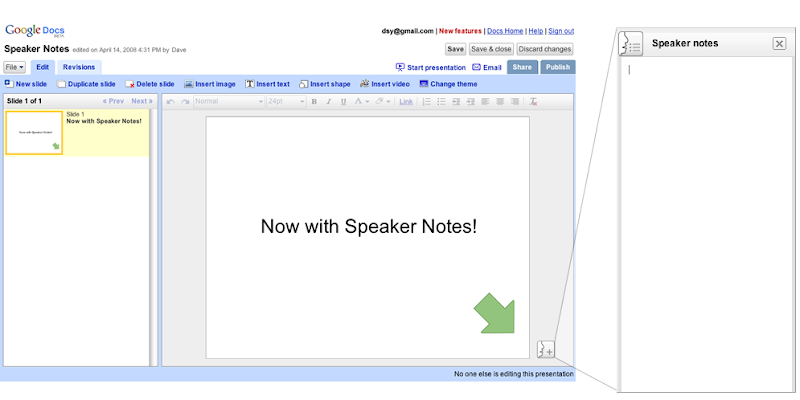 Google Presentation adds "speaker note" to it's product. As one of my presentation class instructors emphasize you shouldn't have any slide that doesn't ADD VALUE to your presentation. Basically, he means you shouldn't have everything you want to say on the slide because that just duplicates what you want to say and distracts your audiences from you, the speaker.
Google Presentation adds "speaker note" to it's product. As one of my presentation class instructors emphasize you shouldn't have any slide that doesn't ADD VALUE to your presentation. Basically, he means you shouldn't have everything you want to say on the slide because that just duplicates what you want to say and distracts your audiences from you, the speaker.It also let you embed video in the presentation. So far, it only works for YouTube video, but I think other online video site embedding should be coming up. It's cool that you could expand the video by clicking the icon on the icon in the lower-right corner.



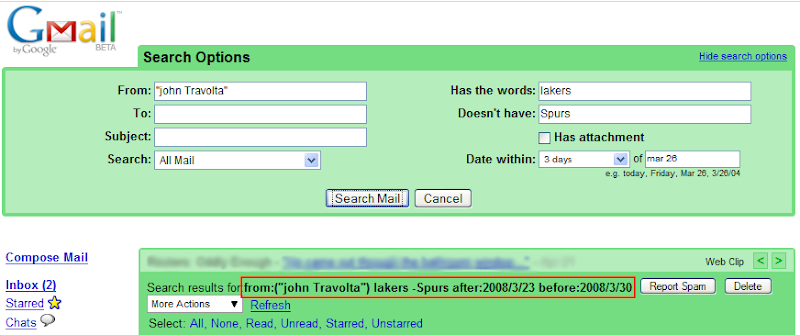
 Before
Before After
After